Windows
Windowskommandon
Windows cmd commands info (Microsoft TechNet)
Windows XP cmd commands info (Microsoft TechNet)
Windows Commands Commands by Server Role
An A-Z Index of the Windows CMD command line
How do you list all processes on the command line in Windows?
TaskKill: Kill process from command line (CMD)
WMIC snippets
How to get domain name in Windows using command?
RMDIR / RD
Tar bort mappar.
rmdir [/S] [/Q] [enhet:]sökväg
rd [/S] [/Q] [enhet:]sökväg
/S - Tar bort alla mappar och filer i angiven mapp inklusive den angivna mappen. Används för att ta bort ett mappträd.
/Q - Tar bort mappar utan att fråga när /S används
Exempel: rmdir /S testmapp
Lista alla processer
Working with cmd.exe:
tasklist
If you have Powershell:
get-process
Via WMI:
wmic process
(you can query remote machines as well with /node:ComputerOrIP, and there are a LOT more ways to customize this command: WMIC snippets - Processes)
WMI is a powerful way to get a lot of information about a system. It can also be used to change many system properties. The downside of WMI
used to be that you could only access it via scripting or fullblown programming.
However, all XP Pro and above systems have WMIC, and it is a very handy commandline tool for accessing most of the WMI space.
taskkill
hdwwiz
Hardware manager. Detect/add new hardware
Alt + F7
Delete all entries from the command environment history
echo %username%
Name of the currently logged in user
whoami
Domain name and name of the currently logged in user (domain name\user name)
chdir
Displays your location in the file system
set user
echo %USERDOMAIN%
echo %USERDNSDOMAIN%
Displays domain info
dir
mkdir
rmdir
copy
netstat
ipconfig
systeminfo
hdwwiz - Hardware manager. Detect/add new hardware