Linuxkommandon
zcat
ugrep
netstat command
netstat command examples
How to Manage Processes from the Linux Terminal: 10 Commands You Need to Know
Ubuntu-kommandon
Ta reda på vilken Ubuntu-version du kör:
lsb_release -a
Kontrollera versionen på ett installerat paket:
dpkg -s paketnamn
RM
Tar bort filer och mappar.
rm [alternativ] [filnamn/mappnamn]
rm -r [mappnamn] - Tar bort alla mappar och filer i angiven mapp inklusive den angivna mappen. Används för att ta bort ett mappträd.
Exempel: rm -r testmapp
Snabbguide till hur du packar upp komprimerade filer
Hur packar jag upp en .tar.gz-fil?
tar -xvzf file.tar.gz
Hur packar jag upp en .tar.bz2-fil?
tar -xvjf file.tar.bz2
Hur packar jag upp en .tar.xz-fil?
tar -xvJf file.tar.xz
Hur packar jag upp en .tgz-fil?
tar -xvzf file.tgz
Hur packar jag upp en .xz-fil?
tar -xvJf file.xz
Hur packar jag upp en .gz-fil?
gunzip file.gz
eller
gzip -d file.gz
Hur packar jag upp en .bz2-fil?
bunzip2 file.bz2
eller
bzip2 -d file.bz2
Hur packar jag upp en .zip-fil?
unzip file.zip
Mer info:
GNU tar manual - Creating and Reading Compressed Archives
How do I uncompress a tarball that uses .xz?
Compress file(s) into a .bz2 or .tar.bz2 file
Just to explain a bit further, a single file can be compressed with bzip2 thus:
bzip2 myfile.txt
tar is only required when compressing multiple files:
tar -cvjf myfile.tar.bz *.txt
Hence, when uncompressing a .bz2 file use bunzip2,
when uncompressing a tar.bz2 file use tar -xvjf.
Source:
How to decompress a .bz2 file
How to check disk & file space usage
df -h - Report file system disk space usagedu - Estimate file space usage
Sources:
Check your disk usage with df and du
Check Disk Space in Linux
How to check Kernel version
uname -r - This command displays the Kernel version the Linux distro OS is using
Formatera partition
mkfs.ext4 /dev/sdcX
eller, för vfat32:
mkfs.vfat -T 32 /dev/sdcX
Visa filsystem på monterade volymers partitioner
df -T
Visa monteringspunkter
df -h
eller:
mount
rm
rm -r
history
history -c Deletes all entries from the command environment history
whoami
pwd
mkdir
ls
cp
rm
rmdir
cat
grep
top
htop
ps
pstree
kill
pgrep
pkill
killall
renice
xkill
history
lsof -i
ifconfig
hostname – show or set the system’s host name
domainname – show or set the system’s NIS/YP domain name
dnsdomainname – show the system’s DNS domain name
nisdomainname – show or set system’s NIS/YP domain name
ypdomainname – show or set the system’s NIS/YP domain name
Källa: Linux: find out information about current domain name and host name
Deprecated Linux networking commands and their replacements
| Deprecated command | Replacement command(s) |
|---|---|
| arp | ip n (ip neighbor) |
| ifconfig | ip a (ip addr), ip link, ip -s (ip -stats) |
| iptunnel | ip tunnel |
| iwconfig | iw |
| nameif | ip link, ifrename |
| netstat | ss, ip route (for netstat-r), ip -s link (for netstat -i), ip maddr (for netstat-g) |
| route | ip r (ip route) |
Source: Deprecated Linux networking commands and their replacements (Doug Vitale Tech Blog)