CSS
Animering med CSS
CSS Animations Level 1
All About CSS Animations
The falling snow effect
Bouncing Clouds (demo)
The falling snow effect (demo)
CSS-meny (demo)
CSS-meny 2 (demo)
CSS @rules
At-rules are instructions or directives to the CSS parser. They can be used for a variety of purposes.
The @charset at-rule can be used to specify the character encoding of an e xternal style sheet. It must appear before anything else in the file.
The @import at-rule allows us to import one style sheet into another.
All @import at-rules must appear before any rules.
The @media at-rule lets us target rules to the media types we specify.
The @page at-rule can be used to specify margins for paged media. You can set different margins for left- and right-hand pages when you’re printing double-sided pages, as well as for the first page.
The @font-face at-rule allows us to specify custom fonts.
The @namespace at-rule in CSS3 lets us declare an XML namespace, as well as an optional prefix with which that namespace can be specified.
The @keyframes at-rule allows you to control how the content of an animation is displayed.
Check out the source code of Bouncing Clouds demo for an example.
@charset example:
This example indicates that the style sheet will use the ISO-8859-15 character encoding:
@charset "ISO-8859-15";
@import example:
The @import at-rule is a mechanism for importing one style sheet into another.
@import url("/css/main.css");
@import "local.css";
@media example:
@media screen, projection {
html {
background: #fffef0;
color: #300;
}
body {
max-width: 35em;
margin: 0 auto;
}
}
@media print {
html {
background: #fff;
color: #000;
}
body {
padding: 1in;
border: 0.5pt solid #666;
}
}
CSS Media Types:
| all | - Used for all media type devices |
| aural | - Used for speech and sound synthesizers |
| braille | - Used for braille tactile feedback devices |
| embossed | - Used for paged braille printers |
| handheld | - Used for small or handheld devices |
| - Used for printers | |
| projection | - Used for projected presentations, like slides |
| screen | - Used for computer screens |
| tty | - Used for media using a fixed-pitch character grid, like teletypes and terminals |
| tv | - Used for television-type devices |
@page example:
You can use the @page at-rule to specify margin values for the page box in style sheets for paged media such as the print media type.
@page {
margin: 2.5cm; /* default for all pages */
}
@page :left {
margin-left: 5cm; /* left pages only */
}
@page :right {
margin-right: 5cm; /* right pages only */
}
@page :first {
margin-top: 8cm; /* extra top margin on the first page */
}
@font-face example:
@font-face {
font-family: "Example Font";
src: url("http://www.example.com/fonts/example");
}
h1 {
font-family: "Example Font", sans-serif;
}
@namespace example:
The @namespace at-rule declares an XML namespace and, optionally, a prefix with which we can refer to it. @namespace rules must follow all @charset and @import rules, and precede all other at-rules and rule sets in a style sheet.
@namespace "http://www.w3.org/1999/xhtml";
@namespace foo "http://example.com/ns/foo";
If a prefix is specified, you can refer to elements in that namespace by prepending the prefix and a vertical bar, |, to the element selector, like so:
@namespace "http://www.w3.org/1999/xhtml";
@namespace foo "http://example.com/ns/foo";
table {
declarations
}
foo|bar {
declarations
}
Sources:
SitePoint - CSS Reference
CSS Media types and printer friendly pages
W3Schools - CSS Media Queries
SitePoint - CSS At-rules
SitePoint - @charset
SitePoint - @import
SitePoint - @media
SitePoint - @page
SitePoint - @fontface
SitePoint - @namespace
Anpassa webbsidans utseende med CSS Media Types
<!DOCTYPE html>
<html lang="en">
<head>
<style type="text/css">
@media screen{
body{
background-color:yellow;
font-family:sans-serif;
}
}
@media print{
body{
background-color:#FFFFFF;
font-family:serif;
font-size:small;
}
}
</style>
</head>
<body>
Hello!
</body>
</html>
CSS Media Types:
| all | - Used for all media type devices |
| aural | - Used for speech and sound synthesizers |
| braille | - Used for braille tactile feedback devices |
| embossed | - Used for paged braille printers |
| handheld | - Used for small or handheld devices |
| - Used for printers | |
| projection | - Used for projected presentations, like slides |
| screen | - Used for computer screens |
| tty | - Used for media using a fixed-pitch character grid, like teletypes and terminals |
| tv | - Used for television-type devices |
Mer info:
CSS Media types and printer friendly pages
W3Schools - CSS Media Queries
CSS
Anpassa bakgrundsbild så att den fyller webbläsarfönstret
<!DOCTYPE html>
<html lang="en">
<head>
<title>test page</title>
<meta charset="ISO-8859-1" />
<style type="text/css">
#background{
width: 100%;
height: 100%;
position: fixed;
left: 0px;
top: 0px;
z-index: -1; /* Ensure div tag stays behind content; -999 might work, too. */
}
.stretch{
width:100%;
height:100%;
}
</style>
</head>
<body>
<div id="background">
<img src="./images/xbg1.jpg" class="stretch" alt="" />
</div>
<div style="width:100px; height:50px; background-color:yellow;">
Hallo
</div>
</body>
</html>
Mer info:
Stretch and scale a CSS image in the background - with CSS only
CSS3 background-size Property